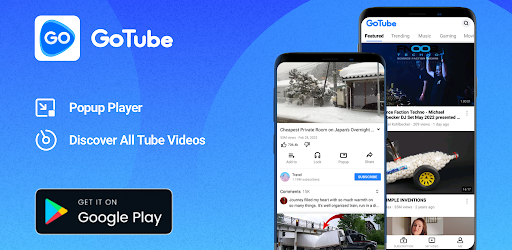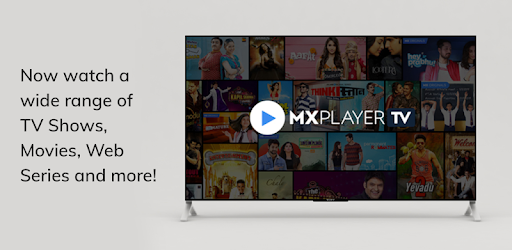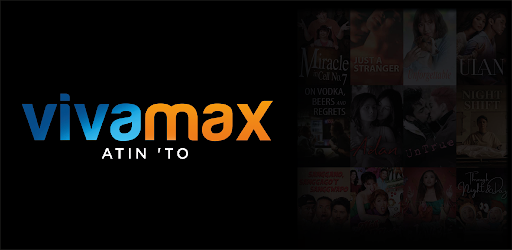Maxtube APK 3.9.84
Maxtube APK is a free Android streaming app offering diverse movies, TV shows, and live channels with an easy-to-use interface, stable playback, and strong privacy features.

| Name | Maxtube |
|---|---|
| Updated | |
| Compatible with | Android 5.0+ |
| Last version | 3.9.84 |
| Size | 14.64 MB |
| Category | Entertainment |
| Developer | Richard Jenicek |
| Price | Free |
Join Techbigs's Telegram Channel for the Latest APK Updates and Request Your Favorite Games and Apps
Join @TECHBIGS.COM on Telegram Channel Download NowMaxtube APK: A Comprehensive Guide to the Standard Streaming App for Android
Maxtube APK is a free streaming application for Android devices. It enables users to access a wide range of video content, including movies, TV shows, and live channels, with no subscription fees. The app aims to provide a broad selection of entertainment for Android users who want a simple and cost-effective way to watch diverse content.
Introduction to Maxtube
Maxtube APK is designed for users seeking free entertainment on Android. Its core purpose is to offer easy access to a variety of movie titles, television series, and live TV channels. Maxtube APK suits Android users who value content diversity without the burden of recurring costs.
This app stands out for its broad content library and clear, user-friendly interface. Its appeal lies in its ability to bring different types of entertainment together under one platform without complex subscription plans or hidden requirements.
Key Features of Maxtube
The features of Maxtube APK focus on content variety, ease of use, stable streaming, and user privacy. These features work together to create a seamless experience for entertainment on Android devices.
Content Variety and Streaming Options
Maxtube APK delivers a broad spectrum of content. Users can explore movies spanning different genres, trending TV shows, and a selection of international videos. Some versions include access to live TV channels, giving users opportunities for real-time viewing.
The app supports various genres, from drama and action to comedy and documentaries. Users also find content in multiple languages for global accessibility. This diversity ensures users with different tastes can find something to watch.
User Interface and Experience
The interface of Maxtube APK is clean and straightforward. Categories are organized for quick navigation, letting users move from movies to TV shows or live content with a few taps. Built-in search tools enable fast location of specific titles, and suggestions are available to help users discover new programs.
Playback controls are intuitive and accessible. Features include play, pause, skip, and the ability to move quickly between episodes or channels.
Video Playback Quality and Performance
Maxtube APK offers several resolution options to match different network conditions. The streaming experience is designed for smooth playback, minimizing lag and buffering. Depending on the version, users may have options for offline viewing and saving select videos for later.
Safety and Privacy Features
Maxtube APK incorporates measures to support user safety. The interface typically avoids intrusive advertising and maintains a focus on privacy. No registration is required for basic use, and user data handling aligns with standard Android app permissions.
A summary of the key feature categories is shown in the following table:
| Feature Category | Description |
|---|---|
| Content Types | Movies, TV Shows, Live TV (may vary by version) |
| Genres Supported | Multiple genres: action, drama, comedy, etc. |
| Language Variety | Options for content in different languages |
| User Interface | Simple navigation, search, recommendations, clear categories |
| Playback Options | Various resolutions, basic playback controls |
| Offline Viewing | Download for later (feature-dependent by version) |
| Privacy Measures | Minimal registration, standard Android permissions |
Addressing User Concerns
Users often ask about app safety and reliability. Maxtube APK is built to work with the Android operating system’s permission system. The app does not require unusual permissions, and it draws only on network access and media playback features.
Versions and Updates of Maxtube APK
Maxtube APK comes in different releases, each designed to enhance user experience across devices. Major versions often work on interface improvements, library expansion, and playback stability.
Overview of Different Versions Available
Over time, new Maxtube APK versions have been introduced. Each version aims to bring performance improvements, bug fixes, and sometimes new features. Differences between releases usually center on smoother playback, updated graphics, and an expanded content library.
Older versions continue to offer reliable access for devices with limited resources or older Android versions. The update frequency is guided by user demand for new features and the need to ensure compatibility with Android updates.
Notable Enhancements in Recent Updates
Recent improvements focus on user experience. Updates have improved search accuracy, featured more curated content recommendations, and further simplified navigation. Playback stability and speed have also seen refinements, helping users watch content with fewer interruptions.
Compatibility and Requirements
Maxtube APK supports various Android OS versions. While requirements may differ by release, the standard expectation is compatibility with a wide range of smartphones and tablets. Devices need enough storage for the app and an internet connection for streaming. Optimal performance is seen on devices with recent Android versions and adequate memory.
How to Use Maxtube APK Effectively
Getting started with Maxtube APK is simple, thanks to its user-oriented interface. Each user action, from searching to streaming, is streamlined for convenience.
Navigating the App Interface
Upon launch, users see a main page with clear categories for movies, TV shows, and more. The search box lets users find favorites quickly. Filters can sort content by genre or language, and suggestions surface new or trending videos.
Streaming and Playback Tips
Users can adjust video quality based on their internet strength, ensuring smooth streaming even on slower connections. Playback settings may allow users to tweak brightness or audio and switch between episodes without leaving the viewer.
Related Maxtube Applications and Ecosystem
The Maxtube family includes several related apps. Each app serves a unique role within the ecosystem and targets different user interests.
Overview of Other Maxtube-Branded Apps
Along with the main Maxtube APK, other apps like Max Tube Player, Maxtube games, and MaxTube: Video & Game Booster are available. Max Tube Player focuses on video playback features. Maxtube games provides access to mobile games, while MaxTube: Video & Game Booster aims to enhance streaming and gaming performance.
Developers and Platform Availability
Maxtube apps are developed by teams specializing in Android entertainment solutions. These applications are released primarily for Android, emphasizing accessibility on smartphones and tablets.
Content and Feature Synergies
Each app complements the main Maxtube APK. Max Tube Player supports advanced playback. Maxtube games lets users switch from videos to games easily. The Video & Game Booster improves performance for either function. While each app is independent, together they cover a broader range of user entertainment needs within the same branded environment.
Maxtube APK – Free and Versatile Streaming for Movies, TV, and Live Channels on Android
Maxtube APK offers Android users a streamlined way to watch a wide range of movies, TV shows, and live channels at no cost. Its strength is in content variety, an intuitive user interface, and performance options. For those looking to extend functionality, related Maxtube apps expand the entertainment experience within a consistent and easy-to-use ecosystem. With broad compatibility and a focus on usability, Maxtube APK stands out as a valuable choice for free, diverse streaming on Android.
Maxtube APK is available from various sources as a standard Android app file. It is designed for Android devices; users seek the correct version according to their device's OS.
Installing Maxtube APK involves opening the APK file through the device's file manager and approving installation through Android’s permissions. The process is similar to most standard Android APK apps.
Maxtube APK is developed for Android platforms. There is no official version for iOS devices.
Features include streaming movies, TV shows, live channels (where supported), flexible quality settings, and a clear interface. The app is built for ease of use and fast navigation.
Maxtube APK follows standard Android permission protocols. It does not require excessive personal data and avoids invasive ads, focusing on user experience and privacy.
- Sort by best
- Top rated
- Newest